























Grammar mistakes in emails can be a deal breaker.
A missed comma or as simple as a misplaced apostrophe can make your message appear sloppy.
With Smartlead’s email grammar checker, you can check and resolve spelling, grammar, and punctuation errors in real time.
Make your cold emails stand out. Start using Smartlead’s email grammar checker today and maximize your outreach potential.
Email Copywriter
Want to write compelling cold emails without the stress? Use Email Copywriter to generate optimized, high-converting email copy that resonates with your prospects.
Email Subject Line Generator
Struggling with low open rates? Smartlead's free email subject line generator creates attention-grabbing subject lines that make your emails impossible to ignore.

Copy and Paste Your Content
.svg)
Let the Tool Scan for Errors

Apply Suggestions for Flawless Emails
An SPF (Sender Policy Framework) record is a DNS record that helps email providers determine whether an email sent from your domain is legitimate. Without SPF, your emails might get blocked, marked as spam, or even spoofed by hackers.
Grammar mistakes can damage your outreach success and end up costing you potential leads and business opportunities. Whether sending prospecting emails, follow-ups, or marketing campaigns, an email grammar checker makes your copy professional and error-free.
Here’s when you need the email grammar checker the most:
1. Before You Start the Cold Email Outreach
2. Before Sending Those Follow-Up Emails
3. When You're Sending Emails to High-Value Prospects
4. As Part of Your Proofreading Strategy
How do I find my SPF record?
To check grammar in an email, simply copy and paste the text into Smartlead’s email grammar checker. The tool will automatically scan your copy for grammar, punctuation, spelling, and sentence structure errors. It will highlight mistakes and suggest corrections. After reviewing the suggestions, you can apply them to ensure your email is error-free.
What do you do if the spelling and grammar checker finds an error that is not really an error?
Sometimes, the grammar checker might flag a word or phrase that isn't an actual error, especially with context-dependent language or brand-specific terms. If the tool marks something incorrectly, you can ignore the suggestion and proceed with your email. Smartlead’s grammar checker allows you to review suggestions and decide if they fit your writing style or intent. Ultimately, it’s up to you to decide what’s best for your message.
What is the best AI grammar checker?
The best AI grammar checker is one that offers real-time corrections, handles complex sentence structures, and provides contextual suggestions. Smartlead’s email Grammar Checker is designed specifically for emails. It offers AI-powered suggestions to ensure your emails sound polished.
Is using a grammar checker cheating?
No, using a grammar checker is not cheating—it's just a tool that helps you communicate more effectively. Grammar checker enhances your writing quality by reflecting on errors you might miss. For cold email outreach, where first impressions matter, having your emails polished and error-free is a strategic move to increase engagement and trust.






































































