Best Cold Email Software for Effective Sales Outreach

Heading
Cold emailing can feel like shouting into a crowded room, your message often gets lost in the noise.
With the sheer volume of emails we all receive, it's no wonder that many end up ignored or deleted.
However, crafting personalized emails for hundreds of prospects can be overwhelming, especially as your list grows.
Cold email software is essential for effectively scaling your outreach. It automates your cold email outreach, saving time and maximizing your results.
With so many options available, finding the right tool can be overwhelming.
Some platforms are too complex for beginners, while others lack the features needed by experienced marketers.
In this article, we’ll cut through the noise and share my firsthand experiences with today's top cold email solutions. You’ll discover which tools excel in specific areas, their pros and cons, and how to select the one that aligns perfectly with your sales strategy.
And if you’re short on time, we’ve included a quick summary of the best options to help you make an informed choice.
- Smartlead.ai: AI-driven warmup and deliverability to keep your emails out of spam.
- Mixmax: Advanced email automation and scheduling for efficient outreach management.
- Hunter: Simplifies finding email addresses for freelancers and beginners.
- Klenty: AI-powered tool for customizing personalized email sequences.
- Woodpecker: Generates compelling email bodies with AI for streamlined content creation.
- Apollo: Automates lead engagement to enhance your prospect connections.
- GMass: Chrome extension for easy management of personalized email campaigns.
- Mailshake: Supports multichannel outreach to reach prospects effectively.
- QuickMail: Your go-to tool for streamlined cold outreach
Best Cold Email Software for AI native Outbound and Sales Automation
Choosing the correct cold outreach tool is a tough and challenging task. Because there are so many companies available in the market offering similar services.
To help you decide which software tool would be best, we have listed the top email outreach marketing software that can help you jumpstart your cold email marketing campaigns.
1. Smartlead

Smartlead is a powerful email outreach platform designed to transform cold emails into consistent revenue streams.
With the ability to scale outreach through unlimited mailboxes, warmups, and email deliverability infrastructure, Smartlead provides a unified inbox to manage your entire revenue cycle in one place.
Over 31,000 businesses trust this cold email software, it excels in email deliverability, lead generation, cold email automation, and sales outreach, making it an essential tool for businesses looking to fill their pipelines with high-quality leads.
Smartlead automates your entire outbound infrastructure with a robust cold email API and webhook system. This allows you to effortlessly manage campaigns, adjust settings, and integrate data between software, all without manual effort.
Key Features for Cold Emailing:
- Unlimited Warmups: Maintain a high sender reputation with AI-driven email interactions that help keep your messages out of spam folders through humanized activity and smart replies.
- Email Deliverability: Ensure your emails consistently reach your leads’ inboxes, confidently building your sales pipeline.
- Master Inbox 3.0: Simplifies communication and tracking, allowing sales reps to focus on closing deals with real-time updates and data-driven insights.
- Mailbox Rotation: Scale your outreach without limits on daily sends or email reputation, enabling seamless campaign creation and mailbox connection.
- Protect Sender Reputation: Automatically manage email deliverability to safeguard your sender reputation and boost campaign performance.
- Powerful APIs and Automation: Leverage advanced APIs to automate your outbound processes, increasing efficiency and sales while reducing manual work.
- SmartAI Bot: Generate high-converting sales copy tailored to specific personas and utilize AI for context-aware responses, enhancing engagement.
- Customized White Labeling: Offer a branded experience to clients, automate reporting, and improve client retention with Smartlead’s white-label solutions.
- Built-in Email Verification: Reduce bounce rates and protect your email reputation with real-time verification backed by extensive data.
- Follow-Up Automation: Maximize conversion rates with automated follow-ups, ensuring no opportunity slips through the cracks.
- Enhanced Tracking and Analytics: Track your email campaign performance in real-time, enabling informed decisions for optimization.
Smartlead Pricing
Smartlead offers a variety of plans to suit different business needs.
The Basic Plan is priced at $39/month and is ideal for solopreneurs or those looking to try out Smartlead. It provides 2000 active leads and 6000 emails per month, along with unlimited email warmup and accounts, dynamic IP addresses, a centralized master inbox, dynamic sequences, detailed analytics, and general support within 24 hours.
The Pro Plan, at $94/month, caters to marketers and pre-scale businesses. It offers 30,000 active leads and 150,000 emails per month, along with features like ChatGPT-4, email guide assistance, active support, a global block list, webhooks, integrations, API access, and unlimited seats.
For agencies looking to scale, the Custom Plan starts at $174/month and includes tailored features to meet specific lead generation needs.
Additionally, there are add-ons available, such as client management for $29/client/month and email verification credits starting at $15/month.
G2 Reviews
.png)
.png)
2. Saleshandy
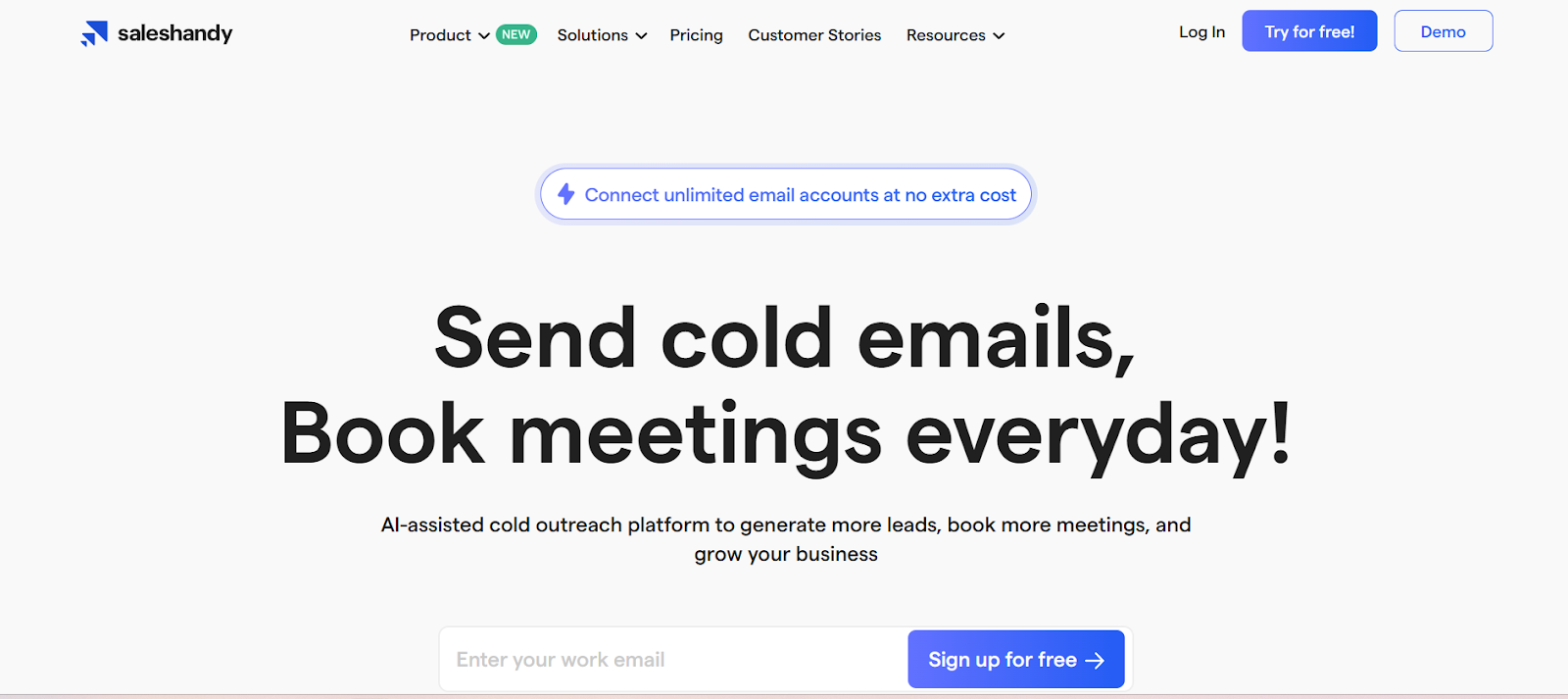
Saleshandy is an AI-powered cold email tool made for agencies, businesses, and sales teams, and for those professionals who want to scale their outreach with high email deliverability.
It helps you send email campaigns, manage multiple email accounts, and personalize your emails without spending a lot of time manually setting them up. Saleshandy focuses on sending a high volume of emails more easily, faster, and effortlessly.
With Saleshandy, you can start sending campaigns effortlessly using as many email accounts as you need, AI generated sequences, and access to a large B2B database. The interface is simple to understand for beginners, yet powerful enough for agencies that handle several clients.
One helpful feature creates full email sequences for you based on your website and the people you want to reach. One of the best features is the AI sequence CoPilot, which analyzes your website and your prospect data to build a complete and personalized email sequence in just a few minutes.
Key Features
- Email Verifier & Deliverability Tools: Saleshandy offers an email verification tool, inbox placement tests, sender rotation, tracks where your emails land (inbox/spam), and provides free access to an email warm-up tool like Trulyinbox.
- B2B Lead Database: Saleshandy provides a Lead Finder with a reported database of 700M+ contacts and company records you can search and import.
- Trigger-Based Sequences: Send follow-up emails automatically to your prospects based on email opens, clicks, or doesn’t respond.
- Personalization: You can use variables, spintax, and AI variants to create natural to personalized email content.
- Multichannel Platform: Add and track tasks for LinkedIn, calls, or custom steps alongside your email sequence.
- Unified Inbox: Read and reply to messages from all accounts and clients in one place.
- Analytics & Reports: View opens, clicks, replies, placement test results, and A–Z (multivariate) test results on a dashboard.
- CRM Integrations: You can connect to tools like Zoho, Salesforce, Pipedrive, Zapier, HubSpot, and use webhooks or the API to build custom integrations or automate workflows.
Saleshandy Pricing
Base plan: $25 per month (annual billing) with full access to all features from day one, no hidden upgrades.
You also get unlimited accounts, unlimited clients, white-labeling, and team management, even on the base plan, making it one of the most cost-effective tools for agencies handling high-volume outreach.
Many users highlight how easy it is to launch campaigns and how strong the deliverability is compared to other tools.
The UI is clean, automation is smooth, and everything works right out of the box. Some users note that the free trial is limited to 7 days, but most appreciate the value for money and the extensive feature set.
Saleshandy is ideal for teams that want scalable outreach, strong deliverability, and AI-powered workflow automation without expensive pricing plans. It’s especially useful for agencies running multiple campaigns and managing several client accounts efficiently.
3. Mixmax

Best for sales professionals, customer success teams, and account executives looking for a powerful cold emailing tool that integrates seamlessly with Gmail.
Mixmax stands out as robust cold emailing software that enhances outreach with automation and scheduling features. With Mixmax, you can send personalized emails, track engagement, and automate follow-ups, all from within your Gmail inbox.
Key Features for Cold Emailing:
- Personalized Messaging: Customize emails within your sequences for a more tailored approach to outreach.
- Easy Scheduling: Simplify the process of sending calendar invites, meeting notifications, and reminders.
- Engagement Tracking: Embed polls and surveys, and monitor key metrics such as bounce rates, and click tracking
Mixmax Pricing
Mixmax offers five pricing tiers, including a Free Plan. The SMB Plan starts at $29 per user per month for email campaigns, while the Growth Plan, which includes sales automation features, is available for $49 per user per month.
Many users appreciate the sequence feature, noting, “The sequences are the best part of Mixmax; you can create a message to send to customers after a meeting, and if there's no response, it automatically sends your follow-up message.”
However, some have found the learning curve a bit steep, with one user commenting, “At first, I thought it was quite complicated to understand because I wasn’t used to managing everything on a new platform, so getting the hang of it seemed challenging.”
Overall, Mixmax offers a comprehensive solution for those looking to elevate their email outreach efforts, making it easier to connect with leads and manage relationships effectively.
4. GravityWrite
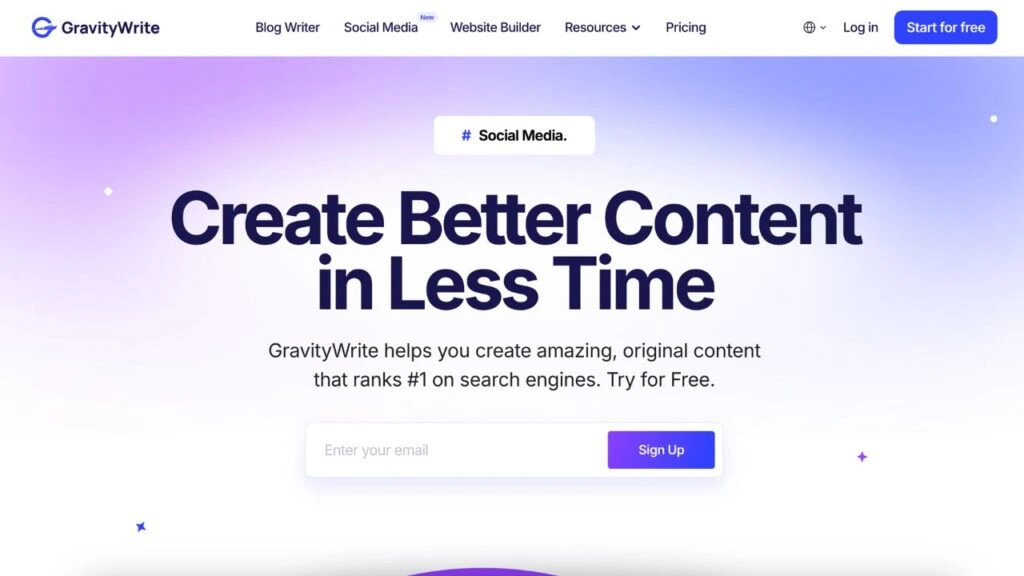
GravityWrite is an AI-powered email marketing tool built for marketers, sales teams, and business owners. It helps you create effective email campaigns without spending hours writing or editing. You can use it for cold outreach, lead nurturing, newsletters, or follow-ups. The platform focuses on making email communication simpler and more efficient.
With GravityWrite, you can write emails that match your audience and goals. The tool supports tasks like closing deals, recovering abandoned carts, and maintaining customer relationships.
Key Features
- Follow-Up Cold Email: Automate follow-up messages to prospects who have not replied.
- Cold Email: Write outreach emails that aim to catch attention and improve open rates.
- Newsletter Email: Create newsletters to keep subscribers engaged and informed.
- Lead Magnet Ideas: Generate ideas to attract new subscribers and grow your list.
- Abandoned Cart Emails: Remind customers to return and finish their purchase.
- Email Subject Lines: Produce subject lines designed to increase opens.
- Email Sequence Generator: Build drip campaigns that guide leads through the funnel.
- Promotion Email: Draft promotional content for launches, offers, or seasonal campaigns.
GravityWrite Pricing
- Free plan: 1,000 words per month.
- Plus plan: $8 per month (12-month term) with 100,000 words or 500 AI images.
- Pro plan: $49 per month (12-month term) with 300,000 words or 2,500 AI images.
Many users say the interface is simple and easy to use. One review noted, “The tool is extremely user-friendly, involving no learning curve.” Another highlighted the wide range of templates and said the output feels natural. Some users report that AI-generated text may need edits, especially for complex topics. Others point out that new users might need time to learn all the features.
GravityWrite helps produce large volumes of content for email marketing. It is a practical option for teams that need SEO-friendly text and email campaigns without heavy manual effort.
5. Hunter

Launched in 2019, Hunter Campaigns complements Hunter's existing tools—Email Finder and Email Verifier—offering an intuitive cold email solution for teams at any experience level.
Key Features for Cold Emailing:
- Generous Free Plan: Hunter offers a robust free plan that allows users to run a 500-recipient campaign without cost.
- Ease of Use: The platform is designed with a user-friendly interface, making it accessible for beginners.
- Seamless Integration: Effortlessly connect with the Hunter.io suite to manage the entire outreach process from one tool.
- Rich CRM Integrations: Integrate smoothly with HubSpot, Salesforce, Pipedrive, and Zoho for streamlined workflows.
- No Limits: Enjoy unlimited email sends, active leads, and a reliable API for tech-savvy users.
- Zapier Compatibility: Automate workflows by connecting Hunter with other tools via Zapier.
Hunter Pricing
Hunter's free plan allows anyone to connect one email address and run a cold email campaign. Users must upgrade to send from multiple addresses or add more than 500 recipients.
Paid plans start at $49/month and unlock advanced reporting features to monitor key metrics over time.
Hunter's free plan is a great starting point if you're new to cold emailing. It allows you to test a 500-recipient campaign while providing access to essential analytics, browser extensions, and CRM integrations—all free.
While Hunter is a fantastic choice for freelancers or those with modest campaign needs, its scaling options may fall short for users requiring extensive outreach capabilities.
Even the highest-tier plan, priced at $499/month, is capped at 20 email accounts.
By connecting Hunter to Zapier, you can streamline your cold email workflows. You can automatically validate new leads and integrate them with your other sales and marketing apps without manual effort.
This makes it an excellent choice for beginners and those looking to refine their cold email strategy.
6. Klenty

If you're looking for a cold email tool that excels in customizing cold email sequences, Klenty stands out. It leverages AI and automation to streamline your outreach process, making it a strong contender for businesses focused on efficiency.
Key Features for Cold Emailing:
- Intelligent Workflow Automation: Klenty's IQ features simplify and automate various outreach tasks, saving you valuable time.
- AI Assistant: The AI tool can generate entire email sequences, call scripts, LinkedIn messages, and text responses in just seconds.
- Comprehensive Analytics: With stepwise metrics, you can easily track key performance indicators like bounce rates and open rates for each email in your sequences.
Some users may find the interface challenging to navigate, particularly when setting up new campaigns. Klenty is on the pricier side, especially for those needing advanced features.
During my free trial, I was impressed by its IQ features, which allow you to import a full prospecting list from LinkedIn or your CRM with just one click.
The AI assistant can automatically generate sequences tailored to your value propositions, seamlessly personalizing emails for each recipient.
Klenty's analytics suite is another highlight. It provides detailed metrics that let you monitor the performance of each email in your sequences. This level of insight is invaluable for optimizing your outreach efforts.
However, it's worth noting that this robust functionality comes at a price. The user interface can be somewhat convoluted.
For example, starting a new email campaign required me to navigate through multiple clicks (and they call email sequences "cadences," which might add to the confusion).
Klenty Pricing
Klenty integrates with popular CRMs like Salesforce, HubSpot, and Pipedrive, but to access these features, you'll need to sign up for the Growth plan, which starts at $70/month.
If you’re on the base plan, you can still connect to your favorite tools through Zapier.
Klenty offers a 14-day free trial, allowing you to test its features before committing. Paid plans start at $60/user/month, billed quarterly, for the Startup plan.
7. Woodpecker

Best for sales teams from small to medium-sized businesses looking to personalize and automate their cold outreach efforts.
Woodpecker is a powerful cold email software that simplifies and optimizes cold email outreach campaigns.
With its intelligent follow-up system and personalized email automation, Woodpecker helps you connect with more prospects and boost your response rates.
The tool seamlessly integrates with Gmail and Outlook, making it a versatile choice for various email environments.
Key Features for Cold Emailing:
- Email Verification: This feature automatically checks for invalid email addresses before launching your campaign, helping you maintain a clean list.
- Condition-Based Campaigns: Create customized follow-up sequences that respond automatically to prospect actions, ensuring timely and relevant engagement.
- Templates: Use pre-built templates to streamline your workflow and save time on composing emails.
Many users praise Woodpecker for its intuitive interface and strong customer support. One user noted, “It’s intuitive, easy to use, and has a great support team... simple - it works perfectly!”
Another mentioned, “I enjoy my experience with Woodpecker. I would only add an option to customize not only the first message but also the email follow-ups for more granularity in reporting.”
Woodpecker Pricing
Woodpecker offers plans starting at $29 per month per email slot, although some advanced features, such as A/B testing and API access, are not included in this base price.
Woodpecker is an excellent choice for salespeople in SMBs who want to enhance their cold outreach with automation and personalization. While it excels in ease of use and customer support, users may desire more customization options for follow-ups and enhanced reporting features.
8. Apollo

Best for businesses looking to leverage a comprehensive B2B database for lead generation and cold emailing.
Apollo is designed to be a complete sales platform that combines cold email marketing capabilities with robust lead generation tools. Its motto, "Cut your stack. Do it all in Apollo," reflects its goal of streamlining the sales process—from prospecting to closing deals.
Key Features for Cold Emailing:
- AI Assistant: Apollo’s AI can help you craft and personalize email sequences, making outreach quicker and more efficient.
- Extensive B2B Database: With access to a Living Data Network that includes 156 million business and personal emails, Apollo equips you with a wealth of lead information, including phone numbers and additional details.
- User-Friendly Cold Email Tool: The platform is intuitive and features a helpful tutorial video for when you start building your first email sequence. You can also generate sequences using AI or choose from pre-built templates accessible on the free plan (though limited to two active sequences at a time).
- Integration Capabilities: Apollo integrates seamlessly with popular tools, including a Chrome extension for pulling lead information from platforms like LinkedIn. You can also use Zapier to connect Apollo with other apps in your workflow.
Apollo Pricing
Apollo offers a generous free plan that allows users to explore most features without committing to a subscription. Paid plans start at $59 per user per month for the Basic plan.
Users appreciate Apollo for its extensive features and ease of use. While the platform does have a learning curve, many find the investment worthwhile, especially for businesses that need a unified tool for cold emailing and lead prospecting.
If you’re in search of an all-in-one solution for cold emailing and lead generation, Apollo could be your go-to app. Its extensive B2B database, AI capabilities, and user-friendly interface make it a strong contender for any sales team.
9. GMass
.webp)
Best for users looking for a straightforward way to manage email campaigns directly within Gmail.
If you're hesitant about navigating new cold email software, GMass is a breath of fresh air. This Chrome extension operates entirely within your Gmail account, allowing you to streamline your cold email outreach without the learning curve associated with more complex tools.
Key Features for Cold Emailing:
- Gmail Integration: GMass runs directly in Gmail, making it incredibly easy to send mass emails without leaving your inbox. Once you install the extension, you'll find a convenient GMass button next to the standard send button.
- Sync with Google Sheets: For users with existing spreadsheets of leads, GMass allows you to import contact lists effortlessly. This integration simplifies the process of reaching out to potential clients.
- Essential Campaign Features: While GMass may not offer the extensive functionality of some other tools, it includes essential features such as A/B testing, automatic follow-ups, and campaign metrics to track your email performance.
- Simplicity: GMass excels in its straightforward approach. It’s designed for users who want to send mass emails quickly and efficiently, without the need for advanced features like AI-generated sequences or meeting scheduling.
GMass Pricing
GMass offers a 7-day free trial, after which paid plans start at $18 per user per month for the Standard plan annually and $27/month and $43/month for premium and professional plan respectfully. Each email account requires its own subscription, so keep that in mind if you're managing multiple accounts.
Many users appreciate GMass for its simplicity and effective performance. It’s often described as the easiest way to send mass emails directly from Gmail, making it a popular choice as a cold email software.
For those looking for a user-friendly solution to manage email campaigns, GMass stands out as an excellent option.
While it may not offer the breadth of features found in more complex platforms, its integration with Gmail and Google Sheets makes it a powerful tool for straightforward email outreach. If you’re aiming for simplicity without sacrificing functionality, GMass is definitely worth considering.
10. Mailshake

Best for businesses looking to streamline cold email, calling, and social media outreach all in one platform.
If you’re searching for a versatile tool that handles more than just cold emails, Mailshake could be your ideal solution. This platform excels in email outreach and offers cold calling and social media engagement features.
Key Features for Cold Emailing:
- Multichannel Outreach: Mailshake supports cold emailing, cold calling, and social media outreach, allowing you to engage with prospects across multiple platforms seamlessly.
- Lead Management: The Lead Catcher feature stores all your leads in one centralized location, making it easy to respond to messages and track your prospects' status (won, lost, or ignored) with just one click.
- AI Email Writer: The aptly named SHAKEspeare helps you craft compelling emails, ensuring your outreach is both effective and personalized.
- Unlimited Warm-Up and Automated Sequences: Mailshake offers unlimited warm-ups for your email accounts and automated sequences to enhance your outreach efforts.
Mailshake Pricing
Mailshake's paid plans start at $29 per user per month for the Starter plan. The Sales Engagement plan is priced at $99, including LinkedIn automation and unlimited dialer minutes across multiple phone numbers.
While Mailshake provides a robust platform, it does have some limitations. Its prospect database is less extensive than competitors, and some users may find the learning curve a bit steep. Additionally, its strict spam compliance filter may occasionally flag emails as "risky," which can be frustrating without clear context.
Mailshake integrates with popular tools like Salesforce, Pipedrive, and HubSpot, as well as Calendly for scheduling and Twilio for SMS outreach. Zapier can help you connect Mailshake with other apps you use daily for more advanced integrations.
Mailshake stands out with its multichannel capabilities for those seeking a comprehensive outreach tool beyond email.
While it may take some time to master, the value it offers in managing leads and automating outreach can significantly enhance your sales strategy.
If you’re ready to boost your outreach efforts and engage prospects across various channels, Mailshake is worth exploring.
11. QuickMail

Best for small to mid-sized businesses looking to enhance their cold email outreach and follow-up processes, with options tailored for agencies.
QuickMail is an email automation platform designed to simplify the cold emailing process, enabling businesses to reach out to potential prospects efficiently.
With features aimed at building a predictable sales pipeline, QuickMail stands out for its comprehensive approach to email outreach.
Key Features for Cold Emailing:
- Bounce Detection: This feature ensures that campaigns are halted immediately if invalid addresses are detected, helping to maintain your sender reputation.
- Automated Follow-Up Sequences: Effortlessly manage your outreach with automated follow-ups and segmentation, ensuring no lead falls through the cracks.
- Email Deliverability Reports: Gain insights into your campaign’s performance with detailed reports that help you make data-driven decisions.
QuickMail Pricing
QuickMail’s Basic Plan starts at $49 per month. It allows you to send up to 30,000 emails and manage 10,000 active prospects, making it a cost-effective option for businesses looking to scale their outreach efforts.
Users have praised QuickMail for its ease of use, with one stating, “This is by far the best tool I've ever used for cold email outreach.” The auto warm-up feature is highlighted as essential, contributing to better deliverability. Users also appreciate the in-depth reporting capabilities, which allow for improved campaign strategies.
However, some users express frustration with manually setting send schedules for each campaign, noting that the calculations for inboxes, daily send limits, and email steps can be cumbersome.
For small to mid-sized businesses looking to simplify their cold outreach and enhance follow-up effectiveness, QuickMail is an excellent choice. Its user-friendly interface, robust features, and strong deliverability make it a valuable asset for building a successful sales pipeline. If you’re ready to elevate your cold emailing efforts, QuickMail is worth considering.
12. Close

Close is a popular sales platform with which you can easily send and manage your prospecting emails your sales, and create tasks with that, and you can even make cold calls directly from your dashboard to your potential clients. It also helps in creating personalized email campaigns and re-using email templates.
Pros
- Many engaging CRM features help in managing the sales pipeline
- Share email templates with other team members too
- Also tracks the professional sales reps
Cons
- Not ideal for sending cold emails to people, as it is best only for post-contact follow-ups
- Gets a bit expensive when you try to get some advanced and powerful features
Pricing: The basic plan starts at $29 per month
13. Streak

Streak directly integrates with your Gmail account. Most importantly, it helps create snippets for you that are the templates that can be used to eliminate your repetitive tasks, and this way, you can speed up the time to revert to your emails.
Pros
- Transform the simple essential Gmail primary inbox into CRM
- Trans the email open, click, bounce, and reply rate.
- Add appropriate notes to the CRM records in Gmail so that there is all the required context for any future interactions
Cons
- The desktop software has more features than the mobile application
- This is not suitable for cold emails and can be mainly used for following up with the existing leads
Pricing
- They have a basic plan for $15 per month per user for sending 800 emails
- They have a mail merger plan for $49 per month per user for sending 1500 emails per month
- They have an advanced plan for $129 per month per user for all customer priority support.
14. Rightinbox

This is a productivity tool that helps in sorting out your day-to-day workflow of sales emails. It has many exciting features like sending follow-up emails, tracking cold emails, saving templates, etc. You can initially consider Ringhinbox as a free option and then go ahead with the plans.
Pros
- Add like a host for all the valuable features in your Gmail inbox
- Saves notes, email templates, and tags that critical information so that it's never lost
- Syncs all the conversations with the CRM
Cons
- It does not work with Microsoft Outlook
- It lacks some email deliverability features
Pricing
- They have a free plan available for five emails per month.
- They have a basic plan for $7.95 per month to be used for unlimited email tracking.
- They have an upgraded plan for $14.95 per month, with which you can send email sequences with some personalized mail merge features.
15. Folderly

This is known to be all-in-one software that mainly focuses on email deliverability. It helps in location, solving, and preventing all email deliverability issues. Most importantly, it helps improve and maintain the email-sending domain reputation.
Pros
- It has solutions ready for all the data safety concerns
- It has powerful integration with many popular email service providers
Cons
- There is no free trial available
Pricing
- They have a basic warmup plan for $49 per month
- They have a premium subscription plan for $200 per month.
16. Klenty

This is a sales engagement platform that can help you in automating cold email outreach. It automates the follow-up emails and also personalizes them. This can be integrated with other CRMs as well if required.
Pros
- It has a user-friendly interface
- It lets easy and powerful integrations happen
- Free trial is available for 14 days
Cons
- It allows limited email sending
Pricing: They have a basic subscription plan for $30 per month per user.
17. Salesmate

This platform helps the sales team automate and manage their sales outreach, cold email calling, prospecting, and sales productivity. You can also set up personalized settings to handle all these actions.
Pros
- It is ideal for rate tracking the client's interactions
- It helps in easy interactions with almost 700+ applications
- It is an excellent value-for-money software
Cons
- Few users have reported that it is a bit hard to read and decipher
- There is a limitation for sending emails per day
Pricing
- They have a basic $12 per month plan for tracking emails, synchronizing, and creating email templates.
- They have an upgraded plan for $24 per month for email reminders and shared team mailbox access.
Other Cold Email Software to Consider
While many cold email tools are available, a few noteworthy options didn’t quite make it to the top of our list but are worth mentioning.
- Salesforge: With unlimited email warm-up capabilities and a comprehensive AI toolset, Salesforge helps streamline your outreach efforts.
- Autoklose: This tool features a built-in prospect database and sales tracking functionality, making it a solid option for sales teams.
- Reply: Utilizing AI sales development representatives (SDRs), Reply enhances your outreach strategy by automating parts of the communication process.
- Snov.io: This app stands out with its strong multichannel outreach capabilities and diverse email campaign templates to suit your needs.
- SmartReach: Equipped with an AI assistant, SmartReach can generate compelling subject lines and body text, helping you craft engaging emails.
- MailRush.io: MailRush.io can generate a wide range of templates for various outreach campaigns.
- Overloop: Known for its sleek user interface, Overloop facilitates smooth multichannel outreach, ensuring your efforts are well-coordinated.

What Makes the Best Cold Email Tool?
The right cold email software can make all the difference in cold emailing. The best cold email tools help sales, marketing, and recruitment teams send personalized, targeted email outreach at scale by automating the sending process and optimizing deliverability.
Here are the must-have features that distinguish great cold email software:
1. Automation
Manual emailing can be tedious and time-consuming. The best cold email tools allow you to simultaneously create and send one message to multiple recipients.
They can also automate entire email sequences, sending follow-ups until a recipient replies. Plus, these tools handle unsubscriptions, ensuring you don’t accidentally reach out to those who have opted out.
2. Deliverability
Deliverability is crucial; your emails must land in the inbox, not the spam folder. Cold email software helps you manage your sending volume, gradually dispatching emails to avoid triggering spam filters.
Many tools also distribute your sending volume across multiple inboxes, reducing the risk of spikes that could flag your accounts.
3. Tracking Performance
Great cold email tools automatically track key metrics like replies, opens, positive replies, clicks, and unsubscribes. Look for software that provides insightful reports on your campaigns, helping you gauge your performance over time.
This data is vital for refining your strategy and improving your outreach effectiveness.
4. Integrations
A solid cold email tool should seamlessly integrate with your email service provider (like Gmail or Outlook) and your CRM. This integration lets you send emails directly from your account and keeps all your conversations organized.
For more complex workflows, consider tools that support webhooks or services like Zapier to manage your email data efficiently.
5. Data Collection
Some cold email platforms go beyond just sending messages. Tools like Smartlead help you verify email addresses, making your outreach process more efficient. Having access to features that assist with prospecting can enhance your overall strategy.
6. Personalization
Personalization is key to effective cold emailing. Instead of manually tweaking every message, the best tools enable you to inject custom attributes into your emails, creating distinct messages that resonate with each recipient.
7. Customer Support
Strong customer support is essential when using any software tool. Look for cold email platforms that offer responsive support channels, such as live chat, email assistance, or comprehensive knowledge bases.
Good support can help you troubleshoot issues quickly and ensure you get the most out of your tool.
Essential Tools for Cold Email Success
To maximize your outreach efforts, you may need to supplement your cold email app with additional tools:
Lead Enrichment
While some cold email apps like Apollo offer lead data enrichment, consider dedicated services like Clay or Cognism for a more specialized approach.
Chatbots
Incorporate AI chatbots like ChatGPT or Gemini to assist in crafting your email campaigns. To get started, check out these ChatGPT prompts that generate effective sales emails. Utilizing AI detectors and humanizers can enhance your email, making it more engaging and natural-sounding.
CRMs
Integrating your cold email app with a CRM is essential for effective lead management. Explore Zapier’s roundup of the best CRMs to find the one that best fits your business needs.
Connecting your cold email platform with these additional tools using Zapier allows you to automate your outreach workflows and ensure a seamless experience. This integrated approach will help you optimize your cold email strategy and drive better results for your sales efforts.
How Can You Choose the Right Cold Email Automation Tool?
As we all know that selecting the ideal cold email software is a difficult choice to make. So below are some of the features that you must consider while finalizing the cold email sales prospecting tools:
- Identify Your Needs: Begin by understanding your specific requirements. Determine the scale of your campaigns, the level of automation you need, and any unique features or integrations crucial for your business.
- Budget: Set a clear budget for your cold emailing tool. Prices can vary widely, so knowing how much you're willing to invest will help narrow down your options.
- Features: Look for features that align with your goals. Consider aspects such as email personalization, tracking, A/B testing, email tracking, and the ability to manage multiple email accounts.
- Deliverability: A good tool should have features or recommendations for improving email deliverability, such as SPF, DKIM, and DMARC authentication, as well as compliance with anti-spam regulations.
- User-Friendliness: Ensure the tool is user-friendly and has an interface that you and your team can easily navigate and use efficiently.
- Integration: Check if the tool integrates seamlessly with your existing CRM, marketing automation, or other software systems to streamline your workflow.
- Trial Period: Whenever possible, choose a tool that offers a free trial period. This allows you to test its functionality and suitability for your needs before committing.
- Customer Support: Consider the level of customer support provided. Reliable and responsive customer support can be invaluable when you encounter issues or have questions.
- Reviews and Recommendations: Research online reviews and seek recommendations from peers or industry experts who have experience with the tool you're considering.
- Data Security: Ensure the tool prioritizes data security and complies with data protection regulations, especially if you handle sensitive customer information.
- Scalability: Choose a tool that can grow with your business. It should be flexible enough to accommodate your evolving needs as your email outreach efforts expand.
Wrapping Up
Choosing the right cold email software is crucial for enhancing your sales process and optimizing your outreach efforts.
By focusing on key factors like deliverability rates, personalization features, and automation capabilities, you can ensure that your cold emails reach the right audience at the right time, maximizing your chances of conversion.
If you're looking for a powerful tool that combines all these elements seamlessly, consider Smartlead.
With its robust automation features, advanced analytics, and top-notch deliverability, Smartlead can transform your cold outreach strategy and help you generate high-quality leads efficiently.
Ready to elevate your cold email game? Start your free trial with Smartlead today and watch your outreach efforts flourish.

Author’s Details

Rajashree
Rajashree specializes in strategizing and planning B2B SaaS product marketing content. As a writer turned researcher, she has a deep-rooted affinity for writing data-driven content. With over 8 years of experience in the industry, Rajashree has documented her insights in a series of blogs covering genres such as SEO, Content Marketing, Lead Generation, and Email Marketing. Rajashree’s strategic approach and comprehensive industry knowledge make her a trusted authority in creating content that enhances brand visibility and supports business growth.
Edited by:
Lorem ipsum dolor sit amet, consectetur adipiscing elit. Suspendisse varius enim in eros elementum tristique. Duis cursus, mi quis viverra ornare, eros dolor interdum nulla, ut commodo diam libero vitae erat. Aenean faucibus nibh et justo cursus id rutrum lorem imperdiet. Nunc ut sem vitae risus tristique posuere.
People will also read

7 Ways To Upgrade Your Email Outreach Approach to Increase Placement Rates
Frequently asked questions
What is Smartlead's cold email outreach software?

Smartlead's cold email outreach tool helps businesses scale their outreach efforts seamlessly. With unlimited mailboxes, fully automated email warmup functionality, a multi-channel infrastructure, and a user-friendly unibox, it empowers users to manage their entire revenue cycle in one place. Whether you're looking to streamline cold email campaigns with automated email warmups, personalization fields, automated mailbox rotation, easy integrations, and spintax, improve productivity, or enhance scalability with subsequences based on lead’s intentions, automated replies, and full white-label experience, our cold email tool implifies it in a single solution.
What is Smartlead, and how can it enhance my cold email campaigns?

Smartlead is a robust cold emailing software designed to transform cold emails into reliable revenue streams. Trusted by over 31,000 businesses, Smartlead excels in email deliverability, lead generation, cold email automation, and sales outreach. A unified master inbox streamlines communication management, while built-in email verification reduces bounce rates.
Additionally, Smartlead offers essential tools such as CNAME, SPF Checker, DMARC Checker, Email Verifier, Blacklist Check Tool, and Email Bounce Rate Calculator for optimizing email performance.
How does Smartlead's unlimited mailboxes feature benefit me?

Our "unlimited mailboxes" feature allows you to expand your email communications without restrictions imposed by a mailbox limit. This means you won't be constrained by artificial caps on the number of mailboxes you can connect and use. This feature makes Smartlead the best cold email software and empowers you to reach a wider audience, engage with more potential customers, and manage diverse email campaigns effectively.
How does Smartlead, as a cold emailing tool, automate the cold email process?

Smartlead’s robust cold email API and automation infrastructure streamline outbound communication by transforming the campaign creation and management processes. It seamlessly integrates data across software systems using APIs and webhooks, adjusts settings, and leverages AI for personalised content.
The cold emailing tool categorises lead intent, offers comprehensive email management with automated notifications, and integrates smoothly with CRMs like Zapier, Make, N8N, HubSpot, Salesforce, and Pipedrive. Smartlead supports scalable outreach by rapidly adding mailboxes and drip-feeding leads into active campaigns Sign Up Now!
What do you mean by "unibox to handle your entire revenue cycle"?

The "unibox" is one of the unique features of Smartlead cold email outreach tool, and it's a game-changer when it comes to managing your revenue cycle. The master inbox or the unibox consolidates all your outreach channels, responses, sales follow-ups, and conversions into one centralized, user-friendly mailbox.
With the "unibox," you gain the ability to:
1. Focus on closing deals: You can now say goodbye to the hassle of logging into multiple mailboxes to search for replies. The "unibox" streamlines your sales communication, allowing you to focus on what matters most—closing deals.
2. Centralized lead management: All your leads are managed from one central location, simplifying lead tracking and response management. This ensures you take advantage of every opportunity and efficiently engage with your prospects.
3. Maintain context: The "unibox" provides a 360-degree view of all your customer messages, allowing you to maintain context and deliver more personalized and effective responses.
How does Smartlead ensure my emails don't land in the spam folder?

Smartlead, the best cold email marketing tool, ensures your emails reach the intended recipients' primary inbox rather than the spam folder.
Here's how it works:
1. Our "unlimited warmups" feature is designed to build and maintain a healthy sending reputation for your cold email outreach. Instead of sending a large volume of emails all at once, which can trigger spam filters, we gradually ramp up your sending volume. This gradual approach, combined with positive email interactions, helps boost your email deliverability rates.
2. We deploy high-deliverability IP servers specific to each campaign.
3. The ‘Warmup’ feature replicates humanized email sending patterns, spintax, and smart replies.
4. By establishing a positive sender reputation and gradually increasing the number of sent emails, Smartlead minimizes the risk of your emails being flagged as spam. This way, you can be confident that your messages will consistently land in the primary inbox, increasing the likelihood of engagement and successful communication with your recipients.
Can Smartlead help improve my email deliverability rates?

Yes, our cold emailing software is designed to significantly improve your email deliverability rates. It enhances email deliverability through AI-powered email warmups across providers, unique IP rotating for each campaign, and dynamic ESP matching.
Real-time AI learning refines strategies based on performance, optimizing deliverability without manual adjustments. Smartlead's advanced features and strategies are designed to improve email deliverability rates, making it a robust choice for enhancing cold email campaign success.
What features does Smartlead offer for cold email personalisation?

Smartlead enhances cold email personalisation through advanced AI-driven capabilities and strategic integrations. Partnered with Clay, The cold remaining software facilitates efficient lead list building, enrichment from over 50 data providers, and real-time scraping for precise targeting. Hyper-personalised cold emails crafted in Clay seamlessly integrate with Smartlead campaigns.
Moreover, Smartlead employs humanised, natural email interactions and smart replies to boost engagement and response rates. Additionally, the SmartAI Bot creates persona-specific, high-converting sales copy. Also you can create persona-specific, high-converting sales copy using SmartAI Bot. You can train the AI bot to achieve 100% categorisation accuracy, optimising engagement and conversion rates.
Can I integrate Smartlead with other tools I'm using?

Certainly, Smartlead cold email tool is designed for seamless integration with a wide range of tools and platforms. Smartlead offers integration with HubSpot, Salesforce, Pipedrive, Clay, Listkit, and more. You can leverage webhooks and APIs to integrate the tools you use. Try Now!

Is Smartlead suitable for both small businesses and large enterprises?
Smartlead accommodates both small businesses and large enterprises with flexible pricing and comprehensive features. The Basic Plan at $39/month suits small businesses and solopreneurs, offering 2000 active leads and 6000 monthly emails, alongside essential tools like unlimited email warm-up and detailed analytics.
Marketers and growing businesses benefit from the Pro Plan ($94/month), with 30000 active leads and 150000 monthly emails, plus a custom CRM and active support. Lead generation agencies and large enterprises can opt for the Custom Plan ($174/month), providing up to 12 million active lead credits and 60 million emails, with advanced CRM integration and customisation options.

What type of businesses sees the most success with Smartlead?
No, there are no limitations on the number of channels you can utilize with Smartlead. Our cold email tool offers a multi-channel infrastructure designed to be limitless, allowing you to reach potential customers through multiple avenues without constraints.
This flexibility empowers you to diversify your cold email outreach efforts, connect with your audience through various communication channels, and increase your chances of conversion. Whether email, social media, SMS, or other communication methods, Smartlead's multi-channel capabilities ensure you can choose the channels that best align with your outreach strategy and business goals. This way, you can engage with your prospects effectively and maximize the impact of your email outreach.

How can Smartlead integrate with my existing CRM and other tools?
Smartlead is the cold emailing tool that facilitates seamless integration with existing CRM systems and other tools through robust webhook and API infrastructure. This setup ensures real-time data synchronisation and automated processes without manual intervention. Integration platforms like Zapier, Make, and N8N enable effortless data exchange between Smartlead and various applications, supporting tasks such as lead information syncing and campaign status updates. Additionally, it offers native integrations with major CRM platforms like HubSpot, Salesforce, and Pipedrive, enhancing overall lead management capabilities and workflow efficiency. Try Now!

Do you provide me with lead sources?
No. Smartlead distinguishes itself from other cold email outreach software by focusing on limitless scalability and seamless integration. While many similar tools restrict your outreach capabilities, Smartlead offers a different approach.
Here's what makes us uniquely the best cold email software:
1. Unlimited Mailboxes: In contrast to platforms that limit mailbox usage, Smartlead provides unlimited mailboxes. This means you can expand your outreach without any arbitrary constraints.
2. Unique IP Servers: Smartlead offers unique IP servers for every campaign it sends out.
3. Sender Reputation Protection: Smartlead protects your sender reputation by auto-moving emails from spam folders to the primary inbox. This tool uses unique identifiers to cloak all warmup emails from being recognized by automation parsers.
4. Automated Warmup: Smartlead’s warmup functionality enhances your sender reputation and improves email deliverability by maintaining humanised email sending patterns and ramping up the sending volume.

How secure is my data with Smartlead?
Ensuring the security of your data is Smartlead's utmost priority. We implement robust encryption methods and stringent security measures to guarantee the continuous protection of your information. Your data's safety is paramount to us, and we are always dedicated to upholding the highest standards of security.
How can I get started with Smartlead?

Getting started with Smartlead is straightforward! Just head over to our sign-up page and follow our easy step-by-step guide. If you ever have any questions or need assistance, our round-the-clock support team is ready to help, standing by to provide you with any assistance you may require. Sign Up Now!
How can I reach the Smartlead team?

We're here to assist you! You can easily get in touch with our dedicated support team on chat. We strive to provide a response within 24 hours to address any inquiries or concerns you may have. You can also reach out to us at support@smartlead.ai







