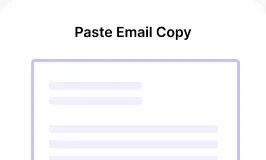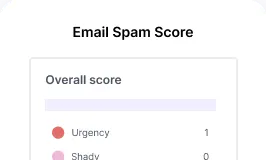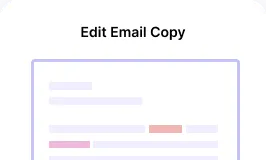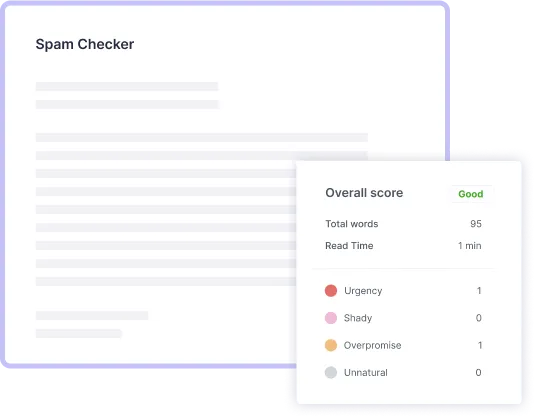
























DKIM (DomainKeys Identified Mail) is a email authentication protocol. Email providers use this to verify the legitimacy of emails sent from your domain. By adding a DKIM record to your DNS settings, you can protect your domain against phishing and spoofing. Additionally, it helps your emails pass spam filters and land in the inbox.
With Smartlead’s DKIM Generator, creating a DKIM record is quick and easy, so you can secure your domain’s reputation and boost email deliverability.
SPF Record Generator
Ensure you send emails only through your authorized servers and reduce spoofing risks while improving deliverability.
DKIM Record generator
Check if DKIM records are set up correctly for your domain. Ensure your email authentication policies protect your domain.
DKIM (DomainKeys Identified Mail) is crucial for verifying that emails sent from your domain are authentic and haven’t been tampered with. Follow these simple steps to set up DKIM and protect your domain from spoofing and phishing attacks.

Enter Your Domain

Select a DKIM Selector

Choose Key Size

Copy & Add to DNS
DMARC (Domain-based Message Authentication, Reporting & Conformance) is a protocol. It protects your domain and ensures that only authorized senders can send emails using the domain.
DKIM (DomainKeys Identified Mail) is an email authentication protocol that verifies email legitimacy by attaching a digital signature to outgoing messages. Email providers use DKIM signatures to ensure emails are not altered during transmission.
Reduces the risk of spoofing and phishing
Improves sender reputation and email deliverability
Prevents emails from being flagged as spam
Without DKIM, your emails may be flagged as spam or fail authentication checks. Scammers can spoof your domain, ISPs can block your messages, and your email campaigns can fail before they start.
Here are scenarios when you need a DKIM record,
Your Marketing Emails Are Going to Spam
Someone Is Spoofing Your Business Emails
You Want to Ensure Email Integrity
Your Transactional Emails Aren’t Reaching Users
You’re Running a Cold Email Outreach Campaign
You Want to Improve Your Sender Reputation
Frequently Asked Questions
What are DKIM Selectors?
DKIM selectors are used to distinguish multiple DKIM keys that might exist for a domain. It allows email recipients to know which key to use when verifying the signature in the email header. A DKIM selector is typically added to the record as part of the DNS entry and helps identify which public key to use for email verification.
How to get a public key for DKIM?
The public key for DKIM is generated as part of your DKIM record. Smartlead DKIM generator tool creates both the private and public keys. You can copy the public key and paste it as a TXT record to your DNS settings. It allows email receivers to verify the DKIM signature.
Is DKIM free?
Yes, DKIM itself is free to implement. You can generate the DKIM record on Smartlead’s DKIM Generator without any cost. However, if you’re using a premium DNS service, there might be some costs associated with the DNS hosting.
Who provides the DKIM key?
The DKIM key is typically generated by the sender’s email server or a third-party service. Many email providers (like Google Workspace or Microsoft 365) offer DKIM generation as part of their email setup, but you can also generate DKIM keys using specialized tools like Smartlead’s DKIM Generator.
Can I have two DKIM records?
Yes, it’s possible to have two DKIM records for a domain. This is useful if you have multiple email servers or third-party services sending emails on behalf of your domain. Each service can use a different DKIM key and selector.
How do I publish a DKIM record?
To publish a DKIM record, you need to add it as a TXT record in your domain’s DNS settings. Log into your DNS hosting provider’s control panel (such as GoDaddy, Cloudflare, etc.), and paste the DKIM record provided by your DKIM generator tool. After the record is saved, it will be available for email servers to verify the authenticity of your emails.
Can I use DKIM without SPF?
Yes, DKIM can be used independently of SPF (Sender Policy Framework). However, both DKIM and SPF should be used together for stronger email authentication. DKIM verifies the sender’s identity using cryptographic signatures, while SPF ensures that the sender’s IP address is authorized to send emails on behalf of your domain.
How is DKIM verified?
DKIM is verified by email receivers (such as Gmail, Yahoo, or Outlook). When an email is sent, the email provider checks the DKIM signature in the email header against the public key in the DNS record of the sender’s domain. If the signature matches the key, the email is verified as legitimate. If not, it may be flagged as suspicious or marked as spam.
Save time with pre-built workflows. Pick a template, tweak it, and let AI run the show in minutes.