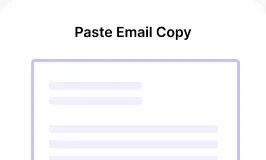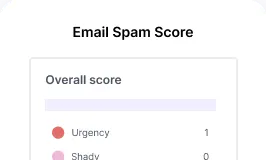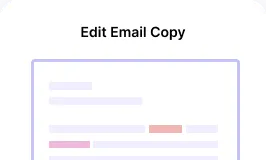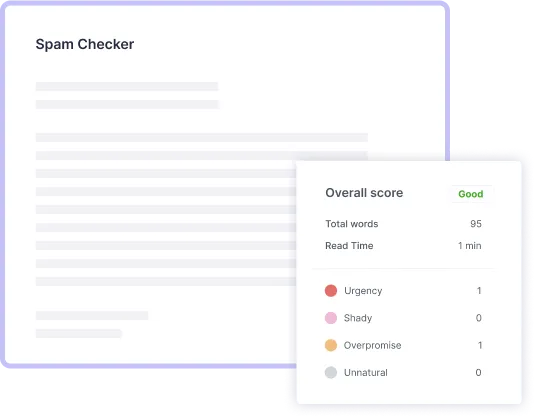
























A misconfigured CNAME record can lead to branding inconsistencies, broken links, or even security risks. With Smartlead’s CNAME Checker, you can quickly validate your DNS setup and ensure everything works as it should.
SPF Record Generator
Ensure you send emails only through your authorized servers and reduce spoofing risks while improving deliverability.
DKIM Record generator
Check if DKIM records are set up correctly for your domain. Ensure your email authentication policies protect your domain.

Enter Your Domain Name

Check Your CNAME Records

Analyze the Results
A CNAME (Canonical Name) record maps one domain name (alias) to another (canonical). CNAME records are essential for managing multiple domains or subdomains and pointing them to the correct resources. They ensure that users can access services and websites through different domain names while maintaining consistency across your brand and online presence.
- Alias Creation: Map domain aliases (like www.example.com) to your primary domain or third-party services.
- Simplified DNS Management: Easily manage multiple domain names by pointing them to the same resource, eliminating the need for redundant A records.
- Improved Branding: Use CNAME records to keep your URLs branded, even when redirecting to external platforms.
- Support for Subdomains: Use CNAME for subdomains (like blog.example.com) pointing to external services without compromising your brand’s identity.
1. Manage Multiple Subdomains for a Single Service
2. Ensure Consistent Branding for Third-Party Services
3. Optimize DNS Management for Complex Websites
Frequently Asked Questions
What is Smartlead's cold email outreach software?
Smartlead's cold email outreach tool helps businesses scale their outreach efforts seamlessly. With unlimited mailboxes, fully automated email warmup functionality, a multi-channel infrastructure, and a user-friendly unibox, it empowers users to manage their entire revenue cycle in one place. Whether you're looking to streamline cold email campaigns with automated email warmups, personalization fields, automated mailbox rotation, easy integrations, and spintax, improve productivity, or enhance scalability with subsequences based on lead’s intentions, automated replies, and full white-label experience, our cold email tool implifies it in a single solution.
What is Smartlead, and how can it enhance my cold email campaigns?
Smartlead is a robust cold emailing software designed to transform cold emails into reliable revenue streams. Trusted by over 31,000 businesses, Smartlead excels in email deliverability, lead generation, cold email automation, and sales outreach. A unified master inbox streamlines communication management, while built-in email verification reduces bounce rates.
Additionally, Smartlead offers essential tools such as CNAME, SPF Checker, DMARC Checker, Email Verifier, Blacklist Check Tool, and Email Bounce Rate Calculator for optimizing email performance.
How does the "unlimited mailboxes" feature benefit me?
Our "unlimited mailboxes" feature allows you to expand your email communications without restrictions imposed by a mailbox limit. This means you won't be constrained by artificial caps on the number of mailboxes you can connect and use. This feature makes Smartlead the best cold email software and empowers you to reach a wider audience, engage with more potential customers, and manage diverse email campaigns effectively.
How does Smartlead as a cold emailing tool can automate the cold email process?
Smartlead’s robust cold email API and automation infrastructure streamline outbound communication by transforming the campaign creation and management processes. It seamlessly integrates data across software systems using APIs and webhooks, adjusts settings, and leverages AI for personalised content.
The cold emailing tool categorises lead intent, offers comprehensive email management with automated notifications, and integrates smoothly with CRMs like Zapier, Make, N8N, HubSpot, Salesforce, and Pipedrive. Smartlead supports scalable outreach by rapidly adding mailboxes and drip-feeding leads into active campaigns
What do you mean by "unibox to handle your entire revenue cycle"?
The "unibox" is one of the unique features of Smartlead cold email outreach tool, and it's a game-changer when it comes to managing your revenue cycle. The master inbox or the unibox consolidates all your outreach channels, responses, sales follow-ups, and conversions into one centralized, user-friendly mailbox.
With the "unibox," you gain the ability to:
Focus on closing deals: You can now say goodbye to the hassle of logging into multiple mailboxes to search for replies. The "unibox" streamlines your sales communication, allowing you to focus on what matters most—closing deals.
Centralized lead management: All your leads are managed from one central location, simplifying lead tracking and response management. This ensures you take advantage of every opportunity and efficiently engage with your prospects.
Maintain context: The "unibox" provides a 360-degree view of all your customer messages, allowing you to maintain context and deliver more personalized and effective responses.
How does Smartlead ensure my emails don't land in the spam folder?
Smartlead, the best cold email marketing tool, ensures your emails reach the intended recipients' primary inbox rather than the spam folder.
Here's how it works:
Our "unlimited warmups" feature is designed to build and maintain a healthy sending reputation for your cold email outreach. Instead of sending a large volume of emails all at once, which can trigger spam filters, we gradually ramp up your sending volume. This gradual approach, combined with positive email interactions, helps boost your email deliverability rates
We deploy high-deliverability IP servers specific to each campaign.
The ‘Warmup’ feature replicates humanized email sending patterns, spintax, and smart replies.
By establishing a positive sender reputation and gradually increasing the number of sent emails, Smartlead minimizes the risk of your emails being flagged as spam. This way, you can be confident that your messages will consistently land in the primary inbox, increasing the likelihood of engagement and successful communication with your recipients.
Save time with pre-built workflows. Pick a template, tweak it, and let AI run the show in minutes.